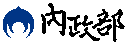TGOS MAP API參考手冊(iOS)
TGViewerPosition Class
| Methods |
|---|
| Static Public | + (TGViewerPosition *) viewerWithTarget: (CLLocationCoordinate2D) target | 依中心點及縮放層級快速初始化圖窗。 target為圖窗在地球坐標(經緯度坐標)的位置。 |
| zoom: (CGFloat) zoom | 螢幕中心點之縮放層級(1~12層)。 | |
| Static Public | + (TGViewerPosition *) viewerWithLatitude: (CLLocationDegrees) latitude | 依給定點位及縮放層級快速初始化圖窗。 latitude為給定的緯度。 |
| longitude: (CLLocationDegrees) longitude | 給定的經度。 | |
| zoom: (CGFloat) zoom | 給定的縮放層級(1~12層)。 |
| Properties |
|---|
| - (CLLocationCoordinate2D) target [read, assign] | target為圖窗在地球坐標(經緯度坐標)的位置。 |
| - (CGFloat) zoom [read, assign] | 縮放層級(1~12層)。 |
| - (CGFloat) scale [read, assign] | 比例尺,依層級縮放可得到相對應的比例尺,為唯讀屬性。 |
| - (CLLocationDirection) bearing [read, assign] | 圖窗旋轉角度(與正北方的夾角,順時針為正,-180゚~180゚)。 |
| - (double) viewingAngle [read, assign] | 圖窗的傾斜角度。範圍為0゚(俯視)~90゚(平視)。 |
TGViewerUpdate Class
| Methods |
|---|
| Static Public | + (TGViewerUpdate *) zoomIn | 增加1縮放層級。 |
| Static Public | + (TGViewerUpdate *) zoomOut | 減少1縮放層級。 |
| Static Public | + (TGViewerUpdate *) zoomBy: (CGFloat) delta | 依據指定量改變圖窗縮放層級。將目前的縮放層級(7) 增加 4 => 11, 相對的-4就會變成3。 |
| Static Public | + (TGViewerUpdate *) zoomTo: (CGFloat) zoom | 依據指定層級設定圖窗縮放層級。將目的縮放層級直接依給定的數值調整。 |
| Static Public | + (TGViewerUpdate *) setTarget: (CLLocationCoordinate2D) target | 設定圖窗位置到指定點位上。 |
| Static Public | + (TGViewerUpdate *) setTarget: (CLLocationCoordinate2D) target | 設定圖窗位置到指定點位,並指定縮放層級。 |
| zoom: (CGFloat) zoom | 縮放層級。 | |
| Static Public | + (TGViewerUpdate *) setViewer: (TGViewerPosition *) viewer | 依據指定的TGViewerPosition設定圖窗位置。 |
| Static Public | + (TGViewerUpdate *) fitBounds: (TGLatLngBounds *) bounds | 將特定的TGLatLngBounds置於螢幕中間,並縮放至最大縮放層級。 |
| Static Public | + (TGViewerUpdate *) scrollByX: (CGFloat) dX | 依指定的XY坐標距離移動圖窗中心。單位為pixel。 |
| Y: (CGFloat) dY | Y坐標移動量。 | |
| Static Public | + (TGViewerUpdate *) zoomBy: (CGFloat) zoom | 根據標的點縮放圖窗,標的點在螢幕上的位置不會改變。 |
| atPoint: (CGPoint) point | 標的點。 |
TGCircleOptions Class
| Methods |
|---|
| Static Public | + (TGCircleOptions*) options | TGCircleOptions的便利建構子。 |
| Properties |
|---|
| - (CLLocationCoordinate2D) center [read, write, assign] | 圓形圖徵圓心在地圖上的位置。 |
| - (CGFloat) radius [read, write, assign] | 圓形圖徵的半徑。單位為公尺。 |
| - (CGFloat) strokeWidth [read, write, assign] | 圓形圖徵外框寬度。單位為pixel。 |
| - (UIColor*) strokeColor [read, write, assign] | 圓形圖徵外框顏色及透明度。在UIColor之建構子給入參數。 |
| - (UIColor*) fillColor [read, write, assign] | 圓形圖徵填色顏色及透明度。在UIColor之建構子給入參數。 |
| -(BOOL) visibility [read, write, assign] | 多邊形是否可見。 |
<TGCircle> Delegate
| Methods |
|---|
| Public | - (void)remove | 移除圓形圖徵。 |
| Properties |
|---|
| - (CLLocationCoordinate2D) center [read, write, assign] | 圓形圖徵圓心在地圖上的位置。 |
| - (CGFloat) radius [read, write, assign] | 圓形圖徵的半徑。單位為公尺。 |
| - (CGFloat) strokeWidth [read, write, assign] | 圓形圖徵外框寬度。單位為pixel。 |
| - (UIColor*) strokeColor [read, write, assign] | 圓形圖徵外框顏色及透明度。在UIColor之建構子給入參數。 |
| - (UIColor*) fillColor [read, write, assign] | 圓形圖徵填色顏色及透明度。在UIColor之建構子給入參數。 |
| -(BOOL) visibility [read, write, assign] | 圓形圖徵是否可見。 |
TGLatLngBounds Class
| Methods |
|---|
| Public | - (id) initWithCoordinate: (CLLocationCoordinate2D) coord1 | 以給定的兩個點以初始化矩形範圍。程式將會自動計算包含此兩點的最小矩形範圍。 |
| andCoordinate: (CLLocationCoordinate2D) coord2 | ||
| Public | - (id) initWithRegion: (TGVisibleRegion) region | 依可見區域初始化矩形範圍,此矩形範圍應為為包含可見區域的最小矩形。 |
| Public | - (id) initWithPath: (TGPath *) path | 依折線初始化矩形範圍,此矩形範圍應為為包含TGPath的最小矩形。 |
| Public | - (TGLatLngBounds *) including: (CLLocationCoordinate2D) coordinate | 由現有的bounds擴展,回傳一個矩形範圍,並完全包含另一個指定的點位。 |
| Public | - (BOOL) containsCoordinate: (CLLocationCoordinate2D) coordinate | 如果指定的點位於矩形範圍內,則回傳YES。 |
| Properties |
|---|
| - (CLLocationCoordinate2D) northEast [readonly] | 矩形範圍的東北角坐標位置。 |
| - (CLLocationCoordinate2D) southWest [readonly] | 矩形範圍的西南角坐標位置。 |
TGGroundOverlayOptions Class
| Methods |
|---|
| Static Public | + (TGGroundOverlayOptions*) options | TGGroundOverlayOptions的便利建構子。 |
| Properties |
|---|
| - (CLLocationCoordinate2D) position [read, write, assign] | 圖片影像錨點的地理位置。 |
| - (CGPoint) anchor [read, write, assign] | 指定圖片影像的錨點。 |
| - (UIImage*) icon [read, write, assign] | 要套疊在地表的圖片影像。 |
| - (CLLocationDirection) bearing [read, write, assign] | 圖片影像的旋轉角度(與正北方)。 |
| - (TGLatLngBounds*) bounds [read, write, assign] | 包含此圖片影像的最小矩形範圍。 |
| - (CGFloat) width [read, write, assign] | 圖片影像的寬度。單位為pixel。 |
| - (CGFloat) height [read, write, assign] | 圖片影像的高度。單位為pixel。 |
| - (CGFloat) transparency [read, write, assign] | 圖片影像的透明度。設定填色顏色時在UIColor之建構子給入參數。 |
| - (BOOL) visibility [read, write, assign] | 套疊圖片影像是否可見。 |
<TGGroundOverlay> Delegate
| Methods |
|---|
| Public | - (void)remove | 移除套疊的圖片影像。 |
| Properties |
|---|
| - (CLLocationCoordinate2D) position [read, write, assign] | 圖片影像錨點的地理位置。 |
| - (CGPoint) anchor [read, write, assign] | 指定圖片影像的錨點。 |
| - (UIImage*) icon [read, write, assign] | 要套疊在地表的圖片影像。 |
| - (CLLocationDirection) bearing [read, write, assign] | 圖片影像的旋轉角度(與正北方的夾角,順時針為正,-180゚~180゚)。 |
| - (TGLatLngBounds*) bounds [read, write, assign] | 包含此圖片影像的最小矩形範圍。 |
| - (CGFloat) width [read, write, assign] | 圖片影像的寬度。單位為pixel。 |
| - (CGFloat) height [read, write, assign] | 圖片影像的高度。單位為pixel。 |
| - (CGFloat) transparency [read, write, assign] | 圖片影像的透明度。設定填色顏色時在UIColor之建構子給入參數。 |
| -(BOOL) visibility [read, write, assign] | 套疊圖片影像是否可見。 |
<TGMapView> Delegate
| Methods |
|---|
| Public | - (void) mapView: (TGMapView *) mapView | 當圖窗位置改變時呼叫。 |
| didChangeViewerPosition: (TGViewerPosition *) position | 圖窗位置。 | |
| Public | - (void) mapView: (TGMapView *) mapView | 當特定的坐標位置被點擊時呼叫,但須在標記點無法被點擊時。 |
| didTapAtCoordinate: (CLLocationCoordinate2D) coordinate | 被點擊的坐標位置。 | |
| Public | - (void) mapView: (TGMapView *) mapView | 當特定的坐標位置被長按時呼叫。 |
| didLongPressAtCoordinate: (CLLocationCoordinate2D) coordinate | 被長按的坐標位置。 | |
| Public | - (BOOL) mapView: (TGMapView*) mapView | 當標記被點擊後呼叫。 |
| didTapMarker: (TGMarker *) marker | 被點擊的標記。 | |
| Public | - (void) mapView: (TGMapView *) mapView | 當標記的訊息視窗被點擊時呼叫。 |
| didTapInfoWindowOfMarker: (TGMarker *) marker | 訊息視窗被點擊的標記。 | |
| Public | - (UIView *) mapView: (TGMapView *) mapView | 當一個標記被選取時呼叫,回傳該標記的訊息視窗,或預設的nil值。 |
| markerInfoWindow: (TGMarker *) marker | 被選取的標記。 |
TGMarkerOptions Class
| Methods |
|---|
| Static Public | + (TGMarkerOptions*) options | TGMarkerOptions的便利建構子。 |
| Properties |
|---|
| - (CLLocationCoordinate2D) position [read, write, assign] | 標記的位置。 |
| - (NSString*) snippet [read, write, copy] | 標記之說明文字,當訊息視窗開啟時顯示於標題下方。 |
| - (UIImage*) icon [read, write, assign] | 標記的圖示。 |
| - (CGPoint) groundAnchor [read, write, assign] | 指定標記圖示上的點錨定於地表。 |
| - (CGPoint) infoWindowAnchor [read, write, assign] | 錨定訊息視窗至標記圖示。 |
| - (id) userData [read, write, assign] | 標記資訊,可藉此與其他任意物件關聯。 |
| - (NSString*) title [read, write, copy, inherited] | 標記的標題。 |
| - (BOOL) tappable [read, write, assign, inherited] | 標記是否可被點擊。 |
| -(BOOL) draggable [read, write, assign] | 標記是否可拖曳。 |
| -(BOOL) visibility [read, write, assign] | 標記是否可見。 |
<TGMarker> Delegate
| Methods |
|---|
| Public | - (BOOL)isInfoWindowShown | 取得訊息視窗是否顯示。 |
| Public | - (void)showInfoWindow | 顯示訊息視窗。 |
| Public | - (void)hideInfoWindow | 隱藏訊息視窗。 |
| Public | - (void)remove | 移除標記。 |
| Properties |
|---|
| - (CLLocationCoordinate2D) position [read, write, assign] | 標記的位置。 |
| - (NSString*) snippet [read, write, copy] | 標記之說明文字,當訊息視窗開啟時顯示於標題下方。 |
| - (UIImage*) icon [read, write, assign] | 標記的圖示。 |
| - (CGPoint) groundAnchor [read, write, assign] | 指定標記圖示上的點錨定於地表。 |
| - (CGPoint) infoWindowAnchor [read, write, assign] | 錨定訊息視窗至標記圖示上。 |
| - (id) userData [read, write, assign] | 標記資訊,可藉此與其他任意物件關聯。 |
| - (NSString*) title [read, write, copy, inherited] | 標記的標題。 |
| - (BOOL) tappable [read, write, assign, inherited] | 標記是否可被點擊。 |
| -(BOOL) draggable [read, write, assign] | 標記是否可拖曳。 |
| -(BOOL) visibility [read, write, assign] | 標記是否可見。 |
TGMutablePath Class
| Methods |
|---|
| Public | - (void) addCoordinate: (CLLocationCoordinate2D) coord | 新增一個坐標點到path的最末端。 |
| Public | - (void) addLatitude: (CLLocationDegrees) latitude | 依給定的經緯度坐標值新增一個點。Latitude為給定的緯度。 |
| longitude: (CLLocationDegrees) longitude | longitude 為給定的經度。 | |
| Public | - (void) insertCoordinate: (CLLocationCoordinate2D) coord | 新增一個坐標點到path中指定的index位置。 |
| atIndex: (NSUInteger) index | 指定的index。 | |
| Public | - (void) replaceCoordinateAtIndex: (NSUInteger) index | 給定一個坐標點,並依index取代path中指定的節點。 |
| withCoordinate: (CLLocationCoordinate2D) coord | 給定的坐標點。 | |
| Public | - (void) removeCoordinateAtIndex: (NSUInteger) index | 依指定的index移除path中的節點。 |
| Public | - (void) removeLastCoordinate | 移除path上最後一個點。 |
| Public | - (void) removeAllCoordinates | 移除path上所有點。 |
TGPath Class
| Methods |
|---|
| Static Public | + (instancetype) path | 空path的便利建構子。 |
| Static Public | + (instancetype) pathFromEncodedPath: (NSString *) encodedPath | 坐標解編,從encodedPath初始化新的path。 |
| Public | - (id) initWithPath: (TGPath *) path | 快速初始化一個path,且包含另一個TGPath。 |
| Public | - (NSUInteger) count | 取得path內的節點數量。 |
| Public | - (CLLocationCoordinate2D) coordinateAtIndex: (NSUInteger) index | 取得指定index的節點坐標。 |
| Public | - (NSString *) encodedPath | 坐標編碼,回傳path的已編碼字串。 |
TGPolygonOptions Class
| Methods |
|---|
| Static Public | + (TGPolygonOptions*) options | TGPolygonOptions的便利建構子。 |
| Properties |
|---|
| - (TGPath*) path [read, write, copy] | 描述此多邊形的path。 |
| - (CGFloat) strokeWidth [read, write, assign] | 多邊形外框的寬度。單位為pixel。 |
| - (UIColor*) strokeColor [read, write, assign] | 多邊形外框的顏色及透明度。在UIColor之建構子給入參數。 |
| - (UIColor*) fillColor [read, write, assign] | 多邊形的填色顏色及透明度。在UIColor之建構子給入參數。 |
| -(BOOL) visibility [read, write, assign] | 多邊形是否可見。 |
<TGPolygon> Delegate
| Methods |
|---|
| Public | - (void)remove | 移除多邊形。 |
| Properties |
|---|
| - (TGPath*) path [read, write, copy] | 描述此多邊形的path。 |
| - (CGFloat) strokeWidth [read, write, assign] | 多邊形外框的寬度。單位為pixel。 |
| - (UIColor*) strokeColor [read, write, assign] | 多邊形外框的顏色及透明度。在UIColor之建構子給入參數。 |
| - (UIColor*) fillColor [read, write, assign] | 多邊形的填色顏色及透明度。在UIColor之建構子給入參數。 |
| -(BOOL) visibility [read, write, assign] | 多邊形是否可見。 |
TGPolylineOptions Class
| Methods |
|---|
| Static Public | + (TGPolylineOptions*) options | TGPolylineOptions的便利建構子。 |
| Properties |
|---|
| - (TGPath*) path [read, write, copy] | 描述此折線的path。 |
| - (CGFloat) width [read, write, assign] | 折線的寬度。單位為pixel。 |
| - (UIColor*) color [read, write, assign] | 折線的顏色及透明度。在UIColor之建構子給入參數。 |
| -(TGOSLS) style [read, write, assign] | 折線的樣式。 |
| -(BOOL) visibility [read, write, assign] | 折線是否可見。 |
| Constant |
|---|
| kTGLineStyleSolid = 0 | |
| kTGLineStyleDash | |
| kTGLineStyleDot | |
| kTGLineStyleDashDot | |
| kTGLineStyleDashDotDot | |
| kTGLineStyleNull |
<TGPolyline> Delegate
| Methods |
|---|
| Public | - (void)remove | 移除折線。 |
| Properties |
|---|
| - (TGPath*) path [read, write, copy] | 描述此折線的path。 |
| - (CGFloat) width [read, write, assign] | 折線的寬度。單位為pixel。 |
| - (UIColor*) color [read, write, assign] | 折線的顏色及透明度。在UIColor之建構子給入參數。 |
| -(TGOSLS) style [read, write, assign] | 折線的樣式。 |
| -(BOOL) visibility [read, write, assign] | 折線是否可見。 |
TGProjection Class
| Methods |
|---|
| Public | - (CGPoint) pointForCoordinate: (CLLocationCoordinate2D) coordinate | 將地圖使用的坐標轉換為螢幕坐標系統。 |
| Public | - (CLLocationCoordinate2D) coordinateForPoint: (CGPoint) point | 將螢幕坐標轉換為地圖使用的坐標系統。 |
| Public | - (bool) containsCoordinate: (CLLocationCoordinate2D) coordinate | 判斷給定的經緯度坐標點位是否包含在螢幕畫面中。 |
| Public | - (TGVisibleRegion) visibleRegion | 回傳目前螢幕畫面區域的四角坐標。 |
| Constant |
|---|
| CLLocationCoordinate2D nearLeft | 螢幕畫面左下角經緯度坐標值。 |
| CLLocationCoordinate2D nearRight | 螢幕畫面右下角經緯度坐標值。 |
| CLLocationCoordinate2D farLeft | 螢幕畫面左上角經緯度坐標值。 |
| CLLocationCoordinate2D farRight | 螢幕畫面右上角經緯度坐標值。 |
TGUiSettings Class
| Properties |
|---|
| - (BOOL) scrollGestures [read, write, assign] | 設定使用者是否可以拖曳平移地圖。 |
| - (BOOL) zoomGestures [read, write, assign] | 設定使用者是否可兩指拖曳縮放地圖。 |
| - (BOOL) myLocationButton [read, write, assign] | 設定使用者位置按鈕是否顯示。 |
TGAugmentedRealityView Class
| Methods |
|---|
| Static Public | + (TGAugmentedRealityView *) viewWithFrame: (CGRect) frame | 使用frame建構並回傳一項TGAugmentedRealityView物件。 |
| Public | - (id<TGAugmentedRealityMarker>) addMarkerWithOptions: (TGAugmentedRealityMarkerOptions *) options | 在擴增實境的視圖上加入TGAugmentedRealityMarker物件。 |
| Public | - (NSArray *) markers | 回傳所有加入在擴增實境視圖上的TGAugmentedRealitymarker物件。 |
| Properties |
|---|
| - (id<TGAugmentedRealityViewDelegate>) delegate [read, write, assign] | TGAugmentedRealityView的代理者。 |
| - (CLLocation *) myLocation [read, assign] | 取得使用者所在位置坐標。這項屬性可透過KVO觀察。 |
| - (CGFloat) visibleDistance [read, write, assign] | 設定擴增實境的視圖搜尋顯示範圍,單位為公尺。 |
| - (UIColor *) radarColor [read, write, assign] | 設定右下角雷達的顏色。 |
| - (UIColor *) radarArcColor [read, write, assign] | 設定雷達的扇形視角顏色。 |
<TGAugmentedRealityView> Delegate
| Methods |
|---|
| Public | - (void) ARView: '(TGAugmentedRealityViewDelegate *) ARView | 在擴增實境標記被點選後呼叫。 |
| didTapMarker: (id<TGAugmentedRealityMarker>) marker | 被點選的擴增實境標記,以標記的ID指定。 | |
| [optional] | 此方法為可選擇性。 |
TGAugmentedRealityMarkerOptions Class
| Methods |
|---|
| Static Public | + (TGAugmentedRealityMarkerOptions *) options | TGAugmentedRealityMarkerOptions的便利建構子(Convenience constructor)。 |
| Properties |
|---|
| - (CLLocationCoordinate2D) position [read, write, assign] | 擴增實境標記所在的坐標位置。 |
| - (NSString *) title [read, write, copy] | 擴增實境標記的標題。 |
| - (UIImage *) icon [read, write, assign] | 擴增實境標記的圖示。 |
| - (UIColor *) color [read, write, assign] | 擴增實境標記的底色。在UIColor之建構子給入參數。 |
| - (id) userData [read, write, assign] | 標記資訊,可藉此與其他任意物件關聯。 |
<TGAugmentedRealityMarker> Delegate
| Methods |
|---|
| Public | - (void) remove | 將擴增實境標記從擴增實境視圖上移除。 |
| Properties |
|---|
| - (CLLocationCoordinate2D) position [read, write, assign] | 擴增實境標記所在的坐標位置。 |
| - (CGFloat) distance [read, assign] | 擴增實境標記距離目前坐標位置的距離。這項屬性可透過KVO觀察。 |
| - (NSString *) title [read, write, copy] | 擴增實境標記的標題。 |
| - (UIImage *) icon [read, write, assign] | 擴增實境標記的圖示。 |
| - (UIColor *) color [read, write, assign] | 擴增實境標記的底色。在UIColor之建構子給入參數。 |
| - (id) userData [read, write, assign] | 標記資訊,可藉此與其他任意物件關聯。 |
TGMapGPSDisplay Class
| Properties |
|---|
| - (UIView*) targetview [nonatomic, retain] | 表示這一個GPSDisplay物件所要作用的視圖。 |
| - (UIImage*) icon [nonatomic, strong] | 使用者位置的顯示圖示。 |
| - (BOOL) ShowAccuracyCircle [nonatomic, assign] | 設定GPS精度圈是否顯示。 |
| - (UIColor*) AccuracyCircleColor [nonatomic, strong] | 設定GPS精度圈顏色。在UIColor之建構子給入參數。 |
| - (BOOL) ShowDirectionArc [nonatomic, assign] | 設定雷達扇形視角是否顯示。 |
| - (CGFloat) DirectionArcDegree [nonatomic, assign] | 設定雷達扇形視角夾角度數。綁定為60゚。 |
| - (CGFloat) DirectionArcRadius [nonatomic, assign] | 設定雷達扇形視角半徑。單位為pixel。 |
| - (UIColor*) DirectionArcFillColor [nonatomic, strong] | 設定雷達扇形視角填色顏色。在UIColor之建構子給入參數。 |
| - (UIColor*) DirectionArcOutlineColor [nonatomic, strong] | 設定雷達扇形視角外框顏色。在UIColor之建構子給入參數。 |
| - (CGFloat) DirectionArcOutlineWidth [nonatomic, assign] | 設定雷達扇形視角外框寬度。在UIColor之建構子給入參數。 |
| - (BOOL) DirectionArcGradientStyle [nonatomic, assign] | 設定雷達扇形視角是否使用漸層顏色填滿。 |
| - (BOOL) ArcVisibility [nonatomic, assign] | 設定雷達扇形視角弧線是否顯示。 |
TGTransformation Class
| Methods |
|---|
| Static Public | + (PointD) wgs84ToTWD97: (CLLocationCoordinate2D) wgs84 | WGS84轉TWD97(台灣)坐標系統。 |
| Static Public | + (CLLocationCoordinate2D) twd97ToWGS84: (PointD) twd97 | TWD97(台灣)轉WGS84坐標系統。 |
| Static Public | + (PointD) wgs84ToTWD97_119: (CLLocationCoordinate2D) wgs84 | WGS84轉TWD97(澎湖)坐標系統。 |
| Static Public | + (CLLocationCoordinate2D) twd97_119ToWGS84: (PointD) twd97_119 | TWD97(澎湖)轉WGS84坐標系統。 |
TGMapTool Class
| Properties |
|---|
| - (CGPoint) origin [nonatomic, assign] | 地圖工具在螢幕的位置。 |
| - (BOOL) zoomButton [nonatomic, assign] | 放大縮小按鈕,true值開啟。 |
| - (BOOL) fullMapButton [nonatomic, assign] | 全景顯示按鈕,true值開啟。 |
TGMapView Class
| Methods |
|---|
| Static Public | + (TGMapView *) mapWithFrame: (CGRect) frame | 使用frame與viewer建構並回傳一項TGMapView物件。 |
| viewer: (TGViewerPosition *) viewer | 圖窗位置。 | |
| Public | - (void) startRendering | 使地圖重新繪製。 |
| Public | - (void) stopRendering | 停止地圖繪製。 |
| Public | - (void) clear | 清除所有疊加物件,包含標記、折線、多邊形、圓形圖徵和圖片影像。此方法不會清除已開啟的使用者位置點或重置正在使用的地圖類型。 |
| Public | - (void) moveViewer: (TGViewerUpdate *) update | 立即移動圖窗(無動畫效果)。 |
| Public | - (void) animateToViewerPosition: (TGViewerPosition *) viewerPosition | 以動畫效果將圖窗移動至指定viewerPosition(含縮放)。 |
| Public | - (void) animateToLocation: (CLLocationCoordinate2D) location | 以動畫效果將圖窗移動至指定的坐標(不縮放)。 |
| Public | - (void) animateToZoom: (CGFloat) zoom | 以動畫效果將圖窗移動至指定的縮放層級。 |
| Public | - (id<TGCircle>) addCircleWithOptions: (TGCircleOptions *) options | 在地圖上加入TGCircle物件。 |
| Public | - (id<TGPolyline>) addPolylineWithOptions: (TGPolylineOptions *) options | 在地圖上加入TGPolyline物件。 |
| Public | - (id<TGPolygon>) addPolygonWithOptions: (TGPolygonOptions *) options | 在地圖上加入TGPolygon物件。 |
| Public | - (id<TGMarker>) addMarkerWithOptions: (TGMarkerOptions *) options | 在地圖上加入TGMarker物件。 |
| Public | - (id<TGGroundOverlay>) addGroundOverlayWithOptions: (TGGroundOverlayOptions *) options | 在地圖上加入TGGroundOverlay物件。 |
| Public | - (void) addMapGPSDisplay: (MapGPSDisplay *) mapGPSDisplay | 在地圖上加入GPS定位物件。 |
| Public | - (NSArray *) circles | 回傳所有在TGMapView上所加入的TGCircle物件。 |
| Public | - (NSArray *) polylines | 回傳所有在TGMapView上所加入的TGPolyline物件。 |
| Public | - (NSArray *) polygons | 回傳所有在TGMapView上所加入的TGPolygon物件。 |
| Public | - (NSArray *) markers | 回傳所有在TGMapView上所加入的TGMarker物件。 |
| Public | - (NSArray *) groundOverlays | 回傳所有在TGMapView上所加入的TGGroundOverlay物件。 |
| Properties |
|---|
| - (id<TGMapViewDelegate>) delegate [read, write, assign] | TGMapView的代理。 |
| - (TGViewerPosition*) viewer [read, write, assign] | 定義地圖的方向,控制圖窗。此屬性的修改是瞬間的。 |
| - (TGProjection*) projection [read, assign] | 回傳用以轉換螢幕的投影坐標與地球的經緯度坐標的TGProjection物件。 |
| - (CLLocation*) myLocation [read, assign] | 若使用者位置啟用,則標記出使用者位置。 |
| - (TGMarker*) selectedMarker [read, write, assign] | 選擇標記。設定此屬性來選定指定的標記,並顯示其訊息視窗。將此屬性設定為nil則取消選取標記並關閉訊息視窗。 |
| - (TGMapType) mapType [read, write, assign] | 控制呈現的底圖圖磚類型,預設為TGOSMAP。 |
| - (TGUISettings*) settings [read, assign] | 取得用以控制使用者介面的TGUISetting物件。 |
| - (TGMapTool*) mapTool [read, assign] | 取得地圖工具物件。 |
| Constant |
|---|
| kMapTypeTGOSMap = 1 | 通用版電子地圖。 |
| kMapTypeNLSCMap | 通用版電子地圖。 |
| kMapTypeRoadMap | 混和地圖。 |
| kMapTypeF2Image | 福衛二號衛星影像。 |