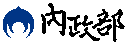設定飛行路徑
設定飛行路徑
TGOS 3D API提供了多種不同的飛行方式,可供展示時做選擇。
水平環繞地標、垂直環繞地標、特定路徑觀察地標等方法,都是提供使用者從不同的路徑或飛行模式,觀察指定的點位。在這些飛行方法下,視點前端一定朝著指定的點位進行飛覽。
指定路徑飛行瀏覽,則需給予一條路徑,視點會沿著這條路徑移動,且視點前端會朝著移動的方向,此項功能可模擬空間的移動與導航。
function onhorizontalFlyClick(){
var viewRoute = newTGOS.TEViewRoute(); //建立飛行導覽物件
viewRoute.horizontalFly(tg3dEarth,{ //使用水平環繞地標導覽方法
target : new TGOS.TEPoint(121.573860,25.083811), //指定觀察地標
radius : 5000, //設定環繞半徑
height : 5000, //設定飛行高度
speed : 3000 //設定飛行速度
});
}
function onverticalFlyClick(){
var viewRoute = newTGOS.TEViewRoute(); //建立飛行導覽物件
viewRoute.verticalFly(tg3dEarth,{ //使用垂直環繞地標導覽方法
target : new TGOS.TEPoint(121.573860,25.083811), //指定觀察地標
radius : 5000, //設定環繞半徑
speed : 3000 //設定飛行速度
});
}
function onsideFlyClick(){
var viewRoute = newTGOS.TEViewRoute(); //建立飛行導覽物件
viewRoute.sideFly(tg3dEarth,{ //使用特定路徑觀察地標飛行方法
target : new TGOS.TEPoint(121.573860,25.083811), //指定觀察地標
path : [new TGOS.TEPointZ(121.539614,25.139729,5000),
new TGOS.TEPointZ(121.613085,25.101183,5000),
new TGOS.TEPointZ(121.645014,25.048786,5000),
new TGOS.TEPointZ(121.619436,25.114396,5000)], //指定飛行路徑
speed : 500 //設定飛行速度
});
}
function onrouteFlyClick(){
var viewRoute = newTGOS.TEViewRoute(); //建立飛行導覽物件
viewRoute.routeFly(tg3dEarth,{ //使用特定路徑飛行導覽方法
path : [new TGOS.TEPoint(121.539614,25.139729),
new TGOS.TEPoint(121.613085,25.101183),
new TGOS.TEPoint(121.645014,25.048786),
new TGOS.TEPoint(121.619436,25.114396)], //指定飛行路徑
speed : 5000, //設定飛行速度
dip:70, //設定導覽時視點傾角
height:100 //設定飛行高度
});
}