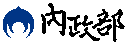圖徵繪圖範圍計算
圖徵繪圖範圍計算
依據圖徵範圍計算螢幕縮放比例尺及位置,使各圖徵皆顯示於手持裝置螢幕中,圖徵繪圖範圍計算程式範例說明如下:
public class MainActivity extends Activity {
RelativeLayout AddMapView;
TGOnlineMap _MapView = null;
private static final int SCROLL_BY_PX = 100;
private static final TGLatLng boundPt1 = new TGLatLng(24.642, 121.134); //設定點坐標1
private static final TGLatLng boundPt2 = new TGLatLng(24.610, 121.296); //設定點坐標2
private static final TGLatLng boundPt3 = new TGLatLng(24.575, 121.181); //設定點坐標3
private static final TGLatLng KL = new TGLatLng(25.197796,121.614532);
@Override
protected void onCreate(Bundle savedInstanceState) {
super.onCreate(savedInstanceState);
setContentView(R.layout.activity_main);
AddMapView = (RelativeLayout)findViewById(R.id.AddMapView);
try {
_MapView = new TGOnlineMap(this);
_MapView.setBackgroundColor(Color.rgb(165,191,221));
AddMapView.addView(_MapView);
_MapView.addMarker(new TGMarkerOptions()
.position(boundPt1)
.draggable(false)
.icon(TGBitmapDescriptorFactory.fromResource(R.drawable.ic_launcher)));
_MapView.addMarker(new TGMarkerOptions()
.position(boundPt2)
.draggable(false)
.icon(TGBitmapDescriptorFactory.fromResource(R.drawable.ic_launcher)));
_MapView.addMarker(new TGMarkerOptions()
.position(boundPt3)
.draggable(false)
.icon(TGBitmapDescriptorFactory.fromResource(R.drawable.ic_launcher)));
} catch (TGRuntimeRemoteException e) {
e.printStackTrace();
}
}
public void onBounds(View view) {
TGLatLngBounds bounds = new TGLatLngBounds.Builder()
.include(boundPt1) //點資料1
.include(boundPt2) //點資料2
.include(boundPt3) //點資料3
.build();
_MapView.moveViewer(TGViewerUpdateFactory.LatLngBounds(bounds, 5));
//圖窗依指定經緯度邊界調整,置於螢幕中心,並縮放至可能之最大縮放層級。
}
}