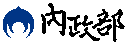套疊圖片影像檔
套疊圖片影像檔
圖片影像套疊功能設定,如設定套疊圖片之大小及位置等,並可設定透明度,套疊圖片影像檔程式範例如下:
public class MainActivity extends Activity implements OnSeekBarChangeListener {
TGOnlineMap _MapView = null;
RelativeLayout AddMapView;
private static final TGLatLng KL = new TGLatLng(25.197796,121.614532);
private TGGroundOverlay mGroundOverlay;
private SeekBar mTransparencyBar;
private static final int TRANSPARENCY_MAX = 100;
@Override
protected void onCreate(Bundle savedInstanceState) {
super.onCreate(savedInstanceState);
setContentView(R.layout.activity_main);
AddMapView = (RelativeLayout)findViewById(R.id.AddMapView);
try {
_MapView = new TGOnlineMap(this);
AddMapView.addView(_MapView);
_MapView.setBackgroundColor(Color.rgb(165,191,221));
mTransparencyBar = (SeekBar) findViewById(R.id.transparencySeekBar);
mTransparencyBar.setMax(TRANSPARENCY_MAX);
mTransparencyBar.setProgress(0);
mTransparencyBar.setOnSeekBarChangeListener(this);
//設定圖片的位置及大小
mGroundOverlay= _MapView.addGroundOverlay(new TGGroundOverlayOptions()
.image(TGBitmapDescriptorFactory.fromResource(R.drawable.klmap)) //設定圖片
.anchor(0, 0) //設定圖片的原點
.position(KL, 22580f, 16000f)); //設定坐標及圖片的大小(公尺)
_MapView.moveViewer(TGViewerUpdateFactory.newLatLngZoom(KL, 66)); //移動畫面
} catch (TGRuntimeRemoteException e) {
e.printStackTrace();
}
}
@Override
public void onProgressChanged(SeekBar arg0, int progress, boolean arg2) {
if (mGroundOverlay != null) { //Ground的透明度
mGroundOverlay.setTransparency((float) progress / (float) TRANSPARENCY_MAX);
}
}
@Override
public void onStartTrackingTouch(SeekBar arg0) {
}
@Override
public void onStopTrackingTouch(SeekBar arg0) {
_MapView.invalidate(true);
}
}