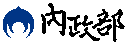定義圖窗移動
定義圖窗移動
移動圖窗前,需先設定移動圖窗目標位置,設定完成後即可用TGMapView類別中的moveViewer方法立即移動圖窗。在範例中,使用了按鈕的方式來縮放、平移圖窗,移動圖窗的位置,因此在範例程式碼中先定義了按鈕。圖窗移動之範例程式說明如下:
//將地圖中心移動指定距離(Pixel)--------------------------
-(void)UPClick
{
TGViewerUpdate *update = [TGViewerUpdate scrollByX:0 Y:50];
//往北方平移50pixel
[mapView_ moveViewer:update];
}
-(void)RightClick
{
TGViewerUpdate *update = [TGViewerUpdate scrollByX:50 Y:0];
//往東方平移50pixel
[mapView_ moveViewer:update];
}
-(void)LeftClick
{
TGViewerUpdate *update = [TGViewerUpdate scrollByX:-50 Y:0];
//往西方平移50pixel
[mapView_ moveViewer:update];
}
-(void)DownClick
{
TGViewerUpdate *update = [TGViewerUpdate scrollByX:0 Y:-50];
//往南方平移50pixel
[mapView_ moveViewer:update];
}
-(void)ZoomInClick
{
TGViewerUpdate *update = [TGViewerUpdate zoomIn]; //放大地圖
[mapView_ moveViewer:update];
}
-(void)ZoomOutClick
{
TGViewerUpdate *update = [TGViewerUpdate zoomOut]; //縮小地圖
[mapView_ moveViewer:update];
}