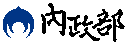套疊圖片影像檔
套疊圖片影像檔
圖片影像套疊功能設定,如設定套疊圖片之大小及位置等,並可設定透明度,套疊圖片影像檔程式範例如下:
- (void)loadView
{
mapView_ = [[TGMapView alloc] initWithFrame:CGRectZero];
self.view = mapView_;
mapView_.viewer =[TGViewerPosition viewerWithLatitude:25.054 longitude:121.541 zoom:10];
TGGroundOverlayOptions *groundOps2 = [TGGroundOverlayOptions options];
//建立TGGroundOverlayOptions物件
TGLatLngBounds *bounds = [[TGLatLngBounds alloc]
initWithCoordinate:CLLocationCoordinate2DMake(25.057927, 121.536691)
andCoordinate:CLLocationCoordinate2DMake(25.049646, 121.547141)];
groundOps2.bounds = bounds; //設定Ground的範圍
groundOps2.icon = [UIImage imageNamed:@"ZhongShan97.jpg"];
//設定Ground的圖片
groundOps2.transparency = 0.8; //設定透明度(0.0-1.0)
overlay_ = [mapView_ addGroundOverlayWithOptions:groundOps2];
//將圖片影像加入地圖
}